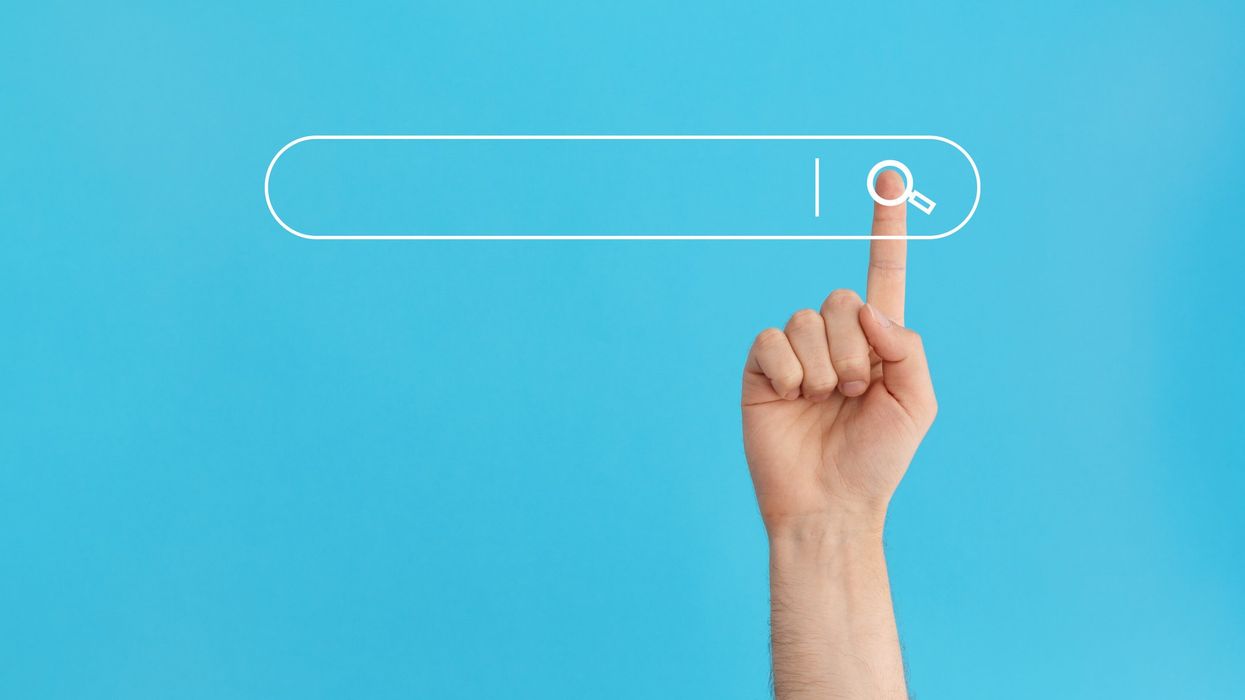
Snizhana Galytska/Getty
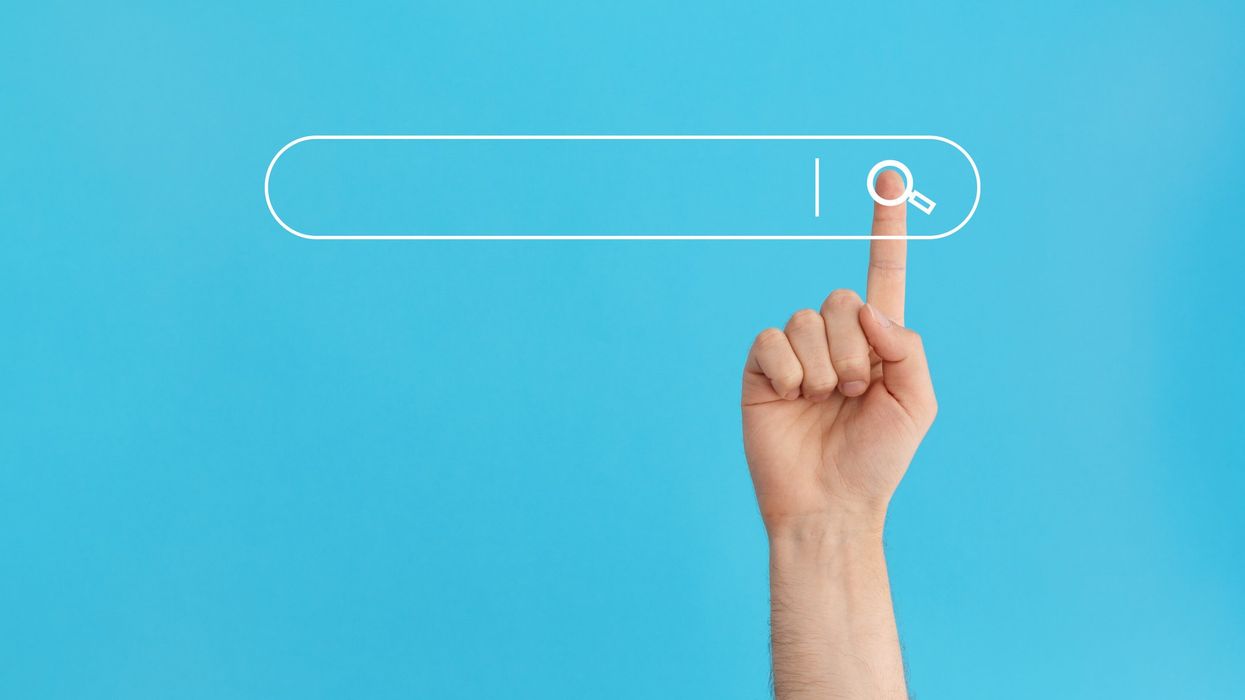
Editor's note: We're facing an unprecedented moment in American history. Our government and multinational tech monopolies are making it clear that we, the people, are the target of the monstrous surveillance state they've constructed. The deep state is attempting to jail people who share memes, Blaze Media journalists, and even the leading presidential candidate. It's time we take back control over our privacy and digital communications, and this guide will provide you with the tools to do that. This is an excerpt from a larger guide.
Google and other services like Yahoo track your searches and online activity and collect data about you that they sell to advertisers. They do this both through the browser and the search engine. Google is not alone in tracking you, but it is the most widely used service for search and internet browsers.
A browser is the tool that you use to access the internet and visit different websites. The search engine is the program/system you use to search the internet to find what you are looking for. Some examples of common browsers are Chrome, Safari, Firefox, Microsoft Edge, Brave, and so on. Common search engines include Google, Yahoo, Bing, DuckDuckGo, and Baidu. Because the browser is the thing that takes you to different places on the internet, it knows where you go and what you do. It can use that information and sell it to others. Your search engine records everything you search for, which it can use or sell.
It is important that both your browser and your search engine respect your privacy. There is no perfect solution, but the browser I use and recommend is Brave. The Brave browser was founded by famous technologist Brendan Eich. Eich is the inventor of the programming language JavaScript, which along with HTML is one of the programming languages that the web runs on. He was the co-founder of Mozilla, which made the Firefox browser. Eich launched the Brave browser in 2016 as well as an associated cryptocurrency, Basic Attention Token.
Brave was founded to focus on privacy. While there are no guarantees, Brave claims that it does not keep a record of your online activity. It has built-in blockers against invasive ads, tracking, phishing, and more. This helps keep your information private and saves on battery and data usage. Brave also uses a crypto token called Brave Rewards, which allows for opt-in advertising and shared revenue. You can read a comparison of Chrome and Brave here.
Also remember to keep your browser updated. That helps with security.
I’ve used Brave for my browser and DuckDuckGo for my search engine for several years, and they both work well.
DuckDuckGo was founded with the promise of privacy and no tracking. You can make it your default search and get a browser extension for Brave. There are times when the results are not as good as Google. But sometimes they are better. DuckDuckGo’s value is that it doesn’t track you or sell your search data. I obviously cannot guarantee this, and some have expressed worries about this. But DuckDuckGo claims its model is grounded in privacy, and the DuckDuckGo blog has a lot of good information on privacy and how to be more secure, including a Crash Course on Privacy that is worth reading. Whatever you do, as much as possible, stay away from browsers and search engines that are tracking everything you do.
Swisscows is also focused on privacy, and the search engine blocks pornography.
Covenant Eyes is not a search engine, but it is another option for blocking pornography. You can sign up for the service and use it on several computers and phones. It enables you to create accountability and helps keep your children away from pornography.
Brave browser: I use an online service called Zencastr to record my podcast interviews. For a while Zencastr did not work on the Brave browser and only worked on Chrome. When something like that happens, I do this: I have downloaded a Chrome browser that I open and use for Zencastr or any other service that requires it. Then I shut it down and go back to Brave and DuckDuckGo or Swisscows for my regular internet use.
Some of you may have noticed it is possible to do a private search on several browsers, but those aren’t necessarily private, and they can still track your activity. Brave has a private search function that uses TOR, but the company is quite clear that you can still be tracked as well.
- YouTube youtu.be
Michael Matheson Miller