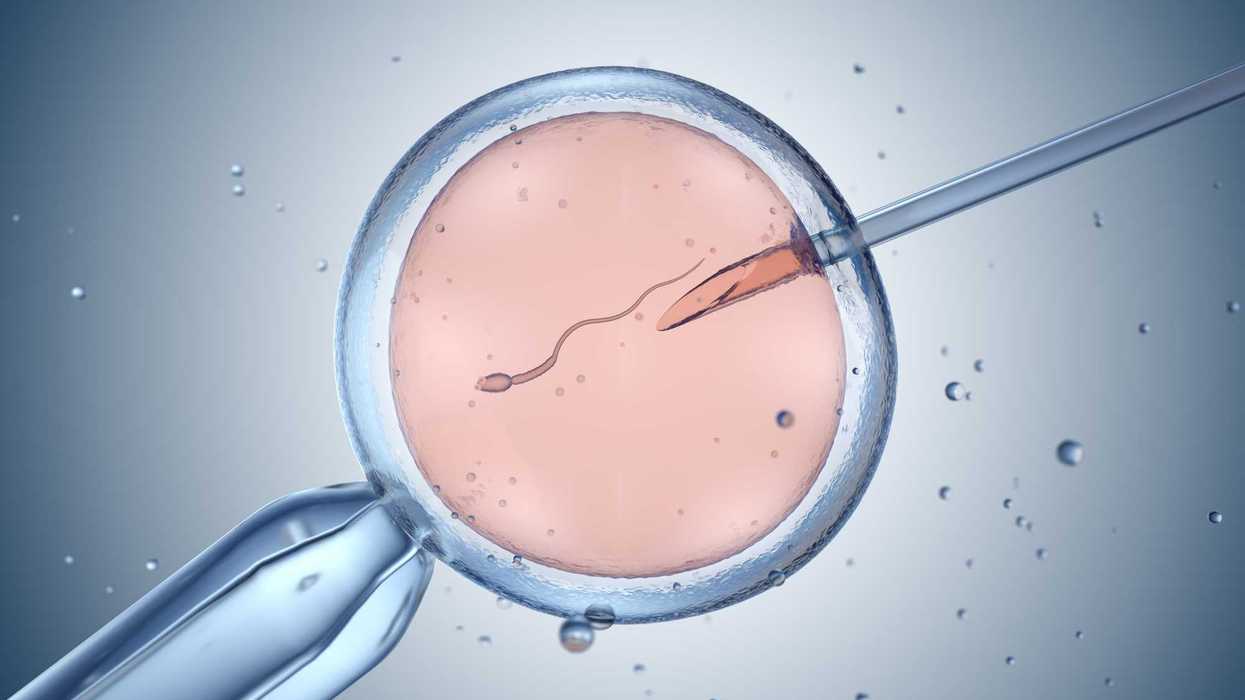© 2026 Blaze Media LLC. All rights reserved.
"Use any two digital web tools in tandem."
Have you been scouring Craigslist for a new-to-you dining room table, but finding the time needed to search every day draining? Have you wished to cut out the middle man work required that requires you to create a Facebook status of favorite blogger's tweets? No? Neither of these things? Well, you get the idea though.
There are several useful functions of a new tool called IFTT (if this, then that), which makes it easy for those who aren't web-savvy programmers to link two web tools together to better serve their needs. Popular Science has more:
IFTTT primarily works with social networking sites, including ones that make you wonder if "social networking" actually means anything at all. That ranges from the obvious (Facebook, Twitter) to the niche (ZooTool, Posterous) to the useful (Craigslist, Google Calendar), with some basics like Weather and RSS Feed thrown in. It also works with your phone, so you can add SMS texting and even phone calls to the mix. You can create your own IFTTT command from a list, or customize what's already there, or you can simply browse through the previously created IFTTTs, which the site calls "Recipes."
All you have to do is choose a trigger channel from sites like the sampling below.
Then created your trigger. Like, search Craigslist for "dining room table", and copy and paste that URL into the "create trigger" box. Then you choose an action channel -- what you want to do with your trigger -- like send an email, post to Facebook, etc. Then activate.
According to IFTT's blog, the idea for this program came about with the potential for using any two digital web tools in tandem. IFTT underwent nine months of beta testing. Try it out here.
Want to leave a tip?
We answer to you. Help keep our content free of advertisers and big tech censorship by leaving a tip today.
Want to join the conversation?
Already a subscriber?
more stories
Sign up for the Blaze newsletter
By signing up, you agree to our Privacy Policy and Terms of Use, and agree to receive content that may sometimes include advertisements. You may opt out at any time.
Related Content
© 2026 Blaze Media LLC. All rights reserved.
Get the stories that matter most delivered directly to your inbox.
By signing up, you agree to our Privacy Policy and Terms of Use, and agree to receive content that may sometimes include advertisements. You may opt out at any time.