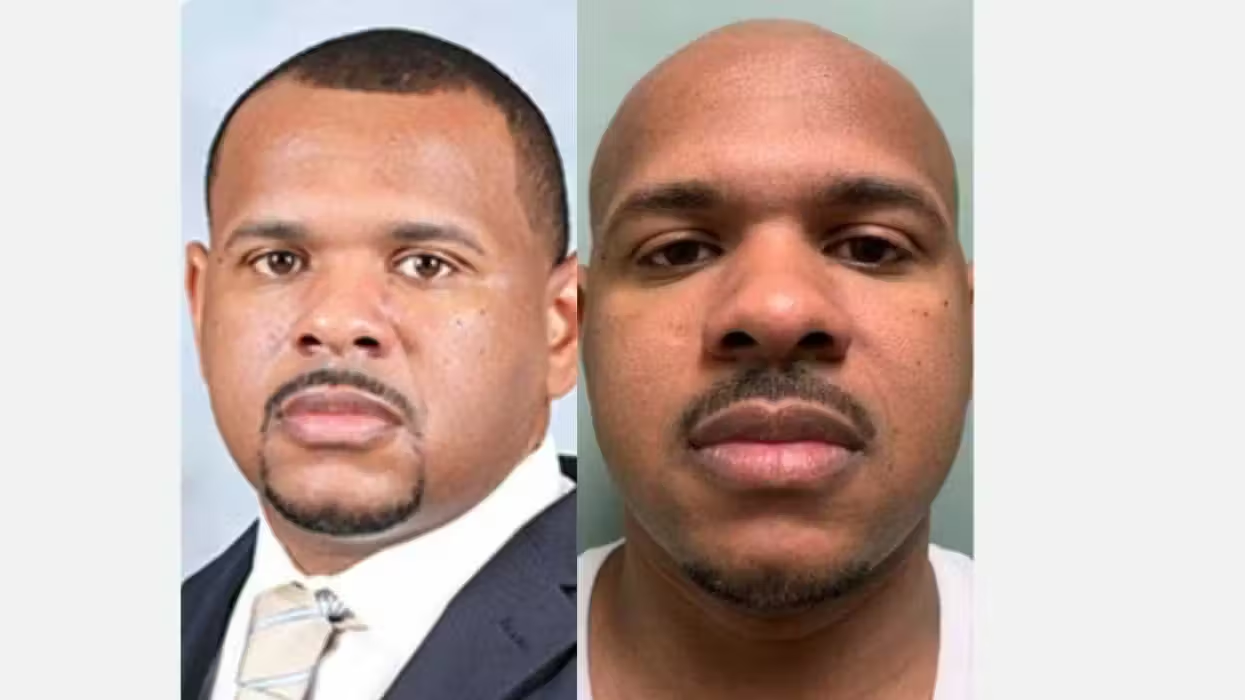© 2026 Blaze Media LLC. All rights reserved.
"...access to our information and identity is the currency Facebook is trading in..."
Some would consider privacy on Facebook an oxymoron at this point. It is an issue the site has tried to remedy, especially after the Federal Trade Commission has required them to allow users to "opt in" to many features as opposed to "opt out."
But is the sheer design of some of its pages confusing users into inadvertently giving up some of their privacy protections?
Avi Charkham with lool ventures, a venture capital firm based in Israel, writes on Tech Crunch that with each design "improvement" Facebook makes to accommodate third-party apps, the more one could be giving up personal information without his or her knowledge.
"After all, this access to our information and identity is the currency Facebook is trading in and what is driving its stock up or down," Charkham writes.
It is to these apps on the website -- everything from the music you listen to, the games you play, the things you "pin", the quizzes you answer -- that Charkham says users are releasing private info. Don't think you've allowed that many apps? Charkham suggests you take a look at your app settings to see the ones you've granted permission to. Check it out here. Are you surprised?
Then, Charkham goes on to say that Facebook's very design is configured in a way to get users to grant apps permission without even really knowing they're doing so. Here's the first trick she points out:
In the old design Facebook used two buttons – “Allow” and “Don’t Allow” – which automatically led you to make a decision. In the new App Center Facebook chose to use a single button. No confirmation, no decisions to make. One click and, boom, your done! Your information was passed on to the app developers and you never even notice it.

She states that text regarding permission of what the app would do in the new design has moved to a less prominent location and is in a smaller, less noticeable font and color. The old design on Facebook before accessing an app also spelled out what basic information of yours the app would be able to see. Can you find where in the new design that information is available? Charkham points to the bottom right where there is a tiny question mark one can click to find this out.

Charkham goes on to note importance of the location of the "allow" vs. "play" button on the page and other potentially purposeful design elements that "trick" users into giving third-party apps access to their information. Check out Charkham's full post on Tech Crunch for more details on this here.
Related:
- Facebook's Proposed Privacy Policy Updates Expand 'Data Collecting Tactics'
- 'Better Late Than Never': Facebook Will Finally Delete Embarrassing Photos Completely
- Here Are Some Lesser Known Privacy Intrusions and What You Can Do About Them
(H/T: Gizmodo)
Want to leave a tip?
We answer to you. Help keep our content free of advertisers and big tech censorship by leaving a tip today.
Want to join the conversation?
Already a subscriber?
more stories
Sign up for the Blaze newsletter
By signing up, you agree to our Privacy Policy and Terms of Use, and agree to receive content that may sometimes include advertisements. You may opt out at any time.
Related Content
© 2026 Blaze Media LLC. All rights reserved.
Get the stories that matter most delivered directly to your inbox.
By signing up, you agree to our Privacy Policy and Terms of Use, and agree to receive content that may sometimes include advertisements. You may opt out at any time.