
Photo by NurPhoto / Contributor via Getty Images

The robocall barrage plaguing iOS and Android phones must end. And now, it can.
Three things are certain in life: death, taxes, and spam phone calls.
Robocalls are on the rise these days with an estimated 2.5 billion calls targeted at U.S. residents per month. Instead of letting your phone ring off the hook, try out these free spam-blocking tools for Apple iPhone, Samsung Galaxy, and Google Pixel.
It’s easier than ever to block calls with the latest anti-spam features built directly into your phone.
To use Apple’s new call-blocking features, you’ll need to download the latest iOS 26 update. If you don’t like the way it looks, don’t worry; here are some quick tips to make it a little easier on the eyes. Once you’re ready, open the Settings app on your phone, scroll down to Apps, then tap Phone. Scroll down again and find the Screen Unknown Callers section. Now choose from one of the three options:
Beneath this section, you’ll also find Call Filtering. This setting lets you completely silence missed calls and voicemails from unknown numbers. This is especially useful if you get a lot of unknown calls and you simply don’t want to be bothered.
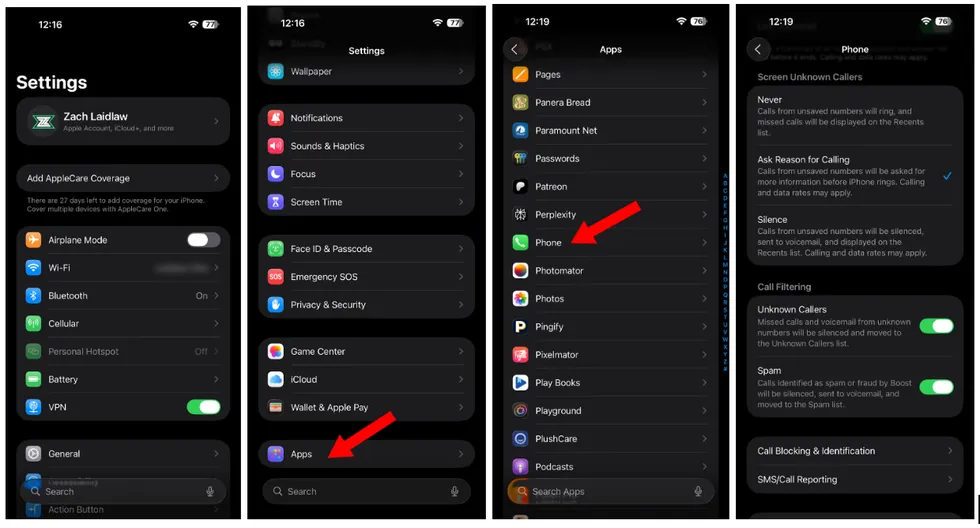
Built with the anti-spam service Hiya, Samsung’s Smart Call feature is baked directly into Samsung Galaxy phones starting with the S8 and newer. You can enable it by opening the Phone app on your Galaxy phone, tap on the three dots in the top right corner, tap Settings, and then flip on the Caller ID and spam protection toggle. Tap on this section one more time to go a bit deeper, and choose whether you’d like to block high-risk calls or spam calls altogether.
Once that’s complete, all incoming phone calls will run through Hiya’s robust spam detection database. If you only choose to block high-risk numbers, a message will pop up on your screen to identify other potential spammers, scammers, or fraudsters as they come in, and you’ll have the option to report or block them. If you choose to block all spam calls, suspected spammers will be silenced entirely, restoring a modicum of peace to your digital life.
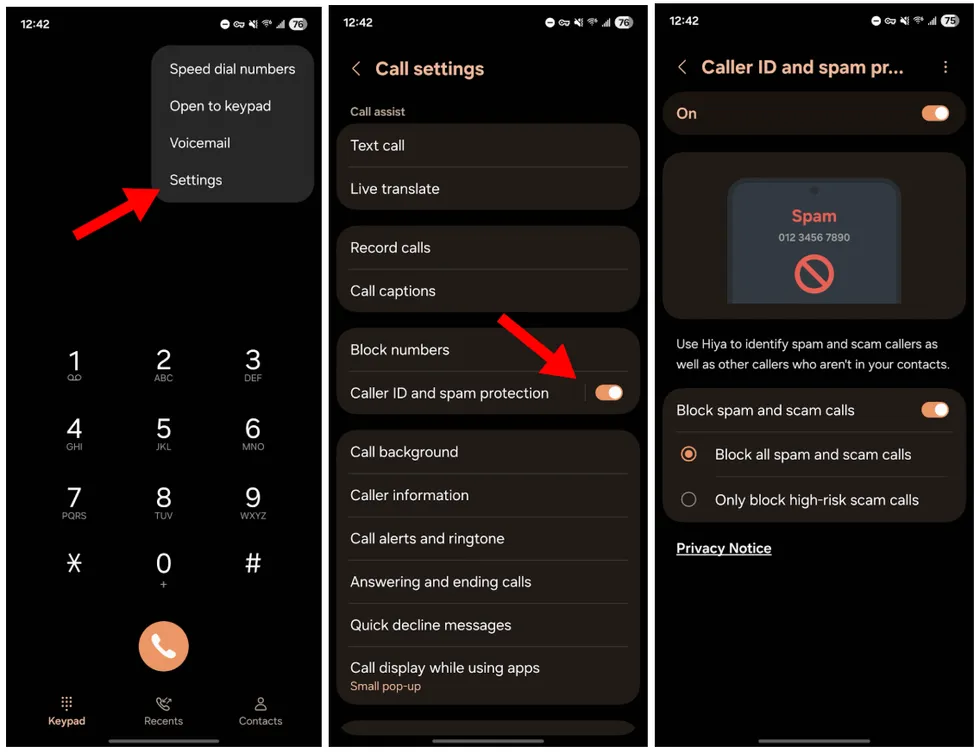
Built exclusively for Google Pixel phones, Call Screen uses AI to identify suspicious phone numbers. When a call comes in, Google Assistant can answer on your behalf, ask the caller why they’re trying to contact you, and provide a live transcription of their answer so that you can decide if you’d like to pick up. Call Screen can also automatically decline calls from spammers without alerts or notifications, leaving you blissfully unbothered.
To enable Call Screen and other useful spam-blocking features, open the Phone app on your Google Pixel and tap the hamburger menu in the top left corner. Under Call Assist, enable Caller ID & Spam to identify spam numbers. You may want to check Spam Detection next, which will alert you, in real-time, if a caller is trying to scam you during an active conversation. Finally, enable Call Screen to automatically review your incoming calls and manage them based on one of these three settings:
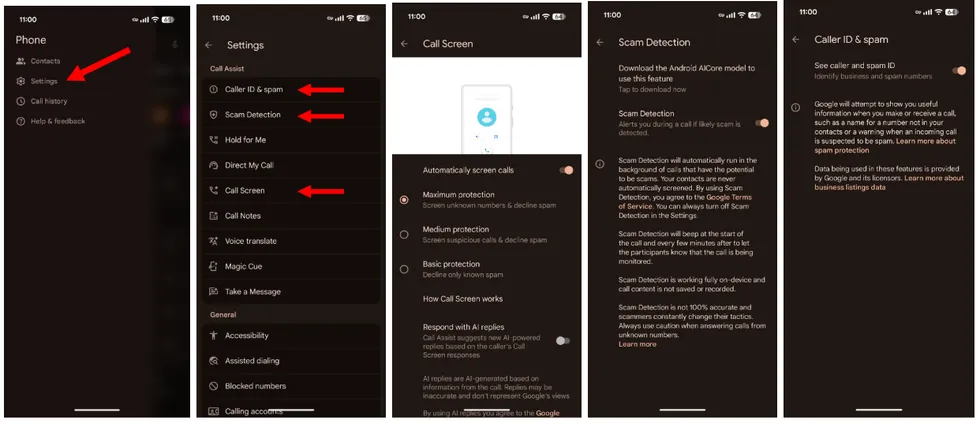
While most spam-blocking tools will silence robocalls, scammers can still use call screening to trick you. Thanks to AI, scammers can leave messages that sound like your friends and family, begging for help, money, or worse. To make sure you’re always talking to the real person, set up a verbal password — something random, like "platypus" or the number "18" — that your friends and family can use to verify their identities, especially if they call from an unknown number.
RELATED: Thin is NOT in: Why nobody is buying the new Apple and Samsung phones

In most cases, robocalls are trivial at best, and it’s easier than ever to block them with the latest anti-spam features built directly into Apple iPhones, Samsung Galaxy devices, and Google Pixels.
Simply turn them on and enjoy that much-needed peace and quiet from those forever-unknown callers.
Zach Laidlaw