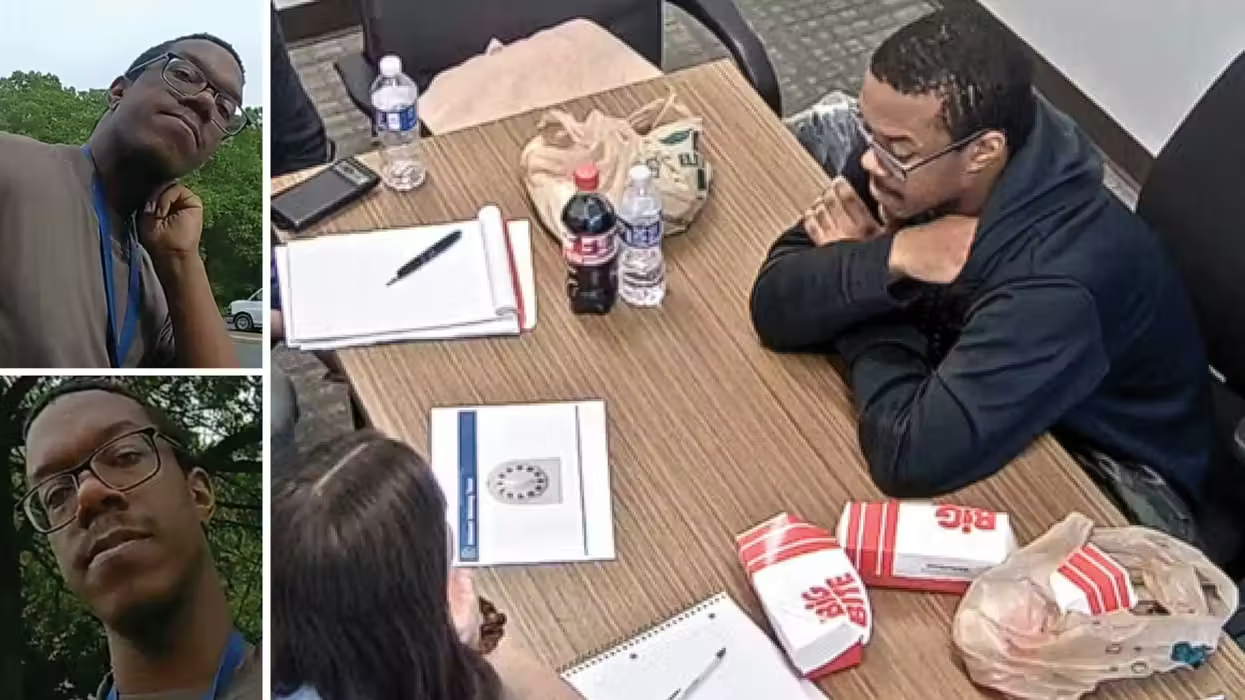© 2026 Blaze Media LLC. All rights reserved.
Rumor Patrol: Phone numbers on your facebook contacts list are private…and nothing new
August 15, 2011
"That might be the last straw."
You may have heard the rumor by now that Facebook has a Contacts feature that made the phone numbers of you and your friends visible to the public. Facebook released a statement to quell the rumor saying that 1) the public cannot see phone numbers in your Contacts list (only you can) and 2) that this feature is nothing new.
Here’s what Facebook said:
“Rumors claiming that your phone contacts are visible to everyone on Facebook are false. Our Contacts list, formerly called Phonebook, has existed for a long time. The phone numbers listed there were either added by your friends themselves and made visible to you, or you have previously synced your phone contacts with Facebook. Just like on your phone, only you can see these numbers.”
Although Facebook says this feature has been out for a while, increased awareness and subsequent rumors associated with the Contacts list adds to a long list of Facebook privacy concerns in the last few months. As of Friday evening, more than 9,700 people had commented on Facebook's post about the rumor.
If you just joining the story or are confused as to what’s actually going on and what it all means? Here’s the breakdown.
What is the Contacts feature?
Facebook describes the Contacts list as a phone book that only you can see. “It includes numbers that 1) you may have synced from your phone or 2) your friends have chosen to share with you.”
Adjusting your privacy settings will allow you to control who sees your contact information. If you can see your friend's phone numbers in your Contacts list, you could have always found them on their individual profile pages.
Where can you find your Contacts list?
To see your friends' phone numbers on Facebook, click on Account and drop down to Edit Friends. From that page select Contacts from the left-hand side. There they are: a list of phone numbers that your friends have let you see or that are from your phone.
Can you see the phone numbers of strangers' -- or even friends of friends?
You should not be able to see phone numbers of people who are not your friends or who are not programmed into your smart phone that you have synced.
What is the point of the Contacts list?
The Contacts list is meant to be provide convenience (if you lost your phone, you could probably find some of the numbers you need there). According to Inside Facebook, Facebook also uses the feature to make relevant friend suggestions to you. If you are not already Facebook friends with a phone contact imported onto your Facebook Contacts list, Facebook may suggest you become friends.
What are some potential issues with this feature?
As Fox News reported, as many as 7.5 million kids under 13 years old are on Facebook.
"I think this is a wake-up call for sure for parents to get involved," [Don] Debolt, [director of threat research for Internet security firm Total Defense] told FoxNews.com. "Teenagers that have Facebook accounts and mobile phones? Their numbers are being shared openly as well."
Children using social networks are far more willing to accept friend requests from people they don't know, even random strangers, warned Noah Kindler, founder of Social Shield, an online monitoring service that helps parents keep track of their children's online activity.
"They don't realize that the same rules that work offline -- don’t talk to strangers -- apply online as well," Kindler told FoxNews.com. Parents simply peering over a child's shoulder every few minutes isn't good enough, he advised. Yet that's all too many parents do.
Once you friend someone, if you have your phone number visible to "friends", then it will show up in their Contact list. This should be kept in mind when friending people you don't really know,.
What can you do?
Don't list your phone number on Facebook in the first place, or adjust your privacy settings to prevent anyone but your friends from seeing your phone number.
You can also unsync your phone and removed imported contacts from Facebook. To do this, log on to Facebook. Next, Inside Facebook says to go to the “Remove Imported Contacts page and click on the “Remove” button. In order to get all the imported contacts out of your Facebook mobile app, though, you’ll also need to delete that data directly from the device."
Why is this an issue now?
Facebook is unsure of how the rumor started but a message being circulated around the site earlier this week about this feature raised alarm. People may not have been aware that they had synced their phone's contact numbers with Facebook Mobile app. They also may not have know that the Contacts list on Facebook existed.
Want to leave a tip?
We answer to you. Help keep our content free of advertisers and big tech censorship by leaving a tip today.
Want to join the conversation?
Already a subscriber?
more stories
Sign up for the Blaze newsletter
By signing up, you agree to our Privacy Policy and Terms of Use, and agree to receive content that may sometimes include advertisements. You may opt out at any time.
Related Content
© 2026 Blaze Media LLC. All rights reserved.
Get the stories that matter most delivered directly to your inbox.
By signing up, you agree to our Privacy Policy and Terms of Use, and agree to receive content that may sometimes include advertisements. You may opt out at any time.