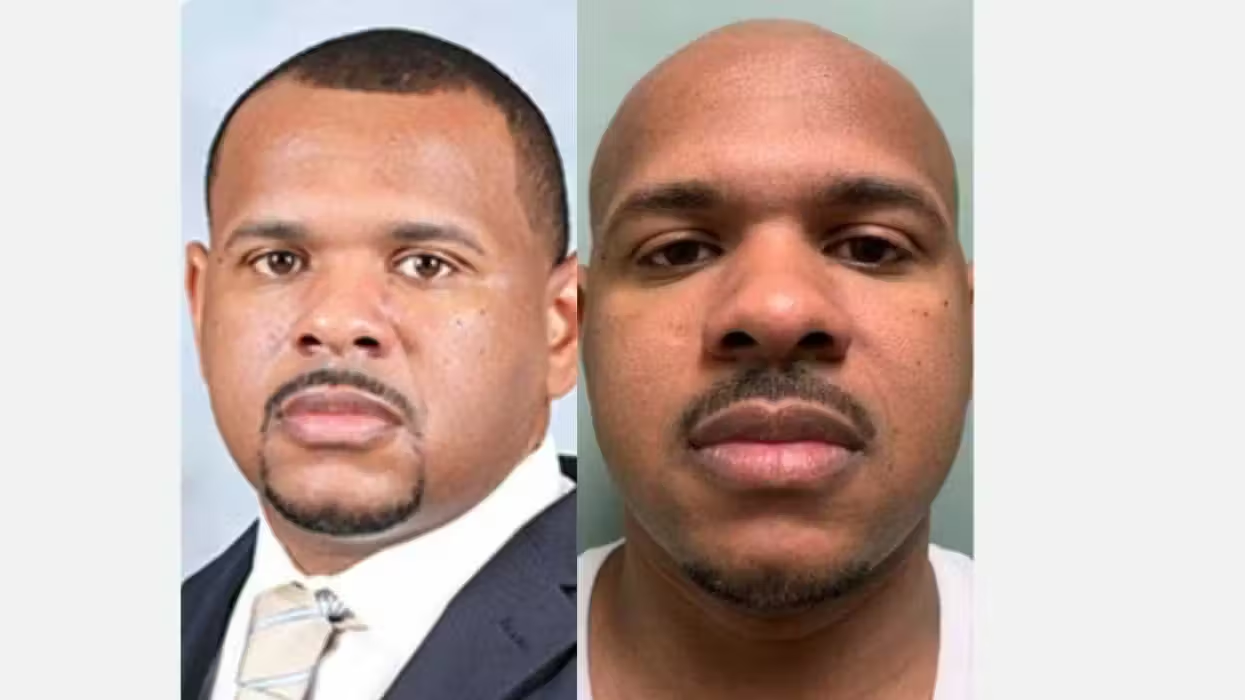© 2026 Blaze Media LLC. All rights reserved.
If You've Ever Been Baffled By a Microsoft System, This Video of a 3-Year-Old Cruising Through It Will Infuriate You
October 22, 2012
"If my 3 years old son can learn Windows 8 through very moderate usage, anybody with half a brain can do so too."
As Microsoft is launching Windows 8 this week, it is being said already that the new operating system "baffles consumers." But even as some who have downloaded the early preview are experiencing problems, a YouTube video allegedly shows a 3-year-old moving through the system smoothly.
 Although some using the preview of Windows 8 were left scratching their heads, this 3-year-old showed that the new operating system might be easier to use than some have complained about. (Image: YouTube screenshot)
Although some using the preview of Windows 8 were left scratching their heads, this 3-year-old showed that the new operating system might be easier to use than some have complained about. (Image: YouTube screenshot)
The Associated Press reported Tony Roos, an American missionary in Paris, installed a free preview version of Windows 8 on his aging laptop to see if Microsoft's new operating system would make the PC faster and more responsive. Ross said it didn't, and that the new software required him to relearn how to use Windows as well.
"It was very difficult to get used to," he said. "I have an 8-year-old and a 10-year-old, and they never got used to it. They were like, `We're just going to use Mom's computer.'"
"I am very worried that Microsoft may be about to shoot itself in the foot spectacularly," said. Michael Mace, the CEO of Silicon Valley software startup Cera Technology and a former Apple employee. Mace claims that Windows 8 is so different and many users could will feel lost.
With these types of sentiments coming out before the official Oct. 26 release of the new OS, Adam Desrosiers posted a video of his 3-year-old son using the system. On his YouTube channel, he writes:
I read these tech pundits and journalists discussing how hard it's gonna be for the general public to learn the new UI of Windows 8. Nonsense. This video (sorry for the poor video quality - I have no proper video equipment whatsoever) is my response to such pessimism.For the record, I do whatever I can to keep my boy *off* the computer. We watch some sesame st videos at night and play a game or two during the day. And over the past month that we've had Windows 8 on this computer this is how well he uses it. I could easily teach him some of the even more in depth operations of the system if I didn't think it more important that he interact with the real world.
The long and short of it is: If my 3 years old son can learn Windows 8 through very moderate usage, anybody with half a brain can do so too.
Watch the clip:
Because the boy's hand is not actually seen in the video, some have accused Desrosiers of faking it. He responded on YouTube saying that none of the video was fake and that had he anticipated the number of views -- more than 99,000 since uploading it Friday -- that the video would get, he would have showed him moving the mouse.
"Maybe my followup video will show his awesome mouse skills along with how he plays a crappy game of fruit ninja on the wacom tablet," Desrosiers said.
Here's a New York Times video (via Business Insider) showing five people "getting to know Windows 8" and having a harder time with it:
The Associated Press reported Microsoft's chief financial officer Peter Klein saying wasn't very concerned about user confusion with Windows 8. When Microsoft introduces new features, people eventually realize that "those innovations have delivered way more value, way more productivity and way better usability," he said.
 Fujitsu announced one ARROWS tablet PC and 20 FMV Windows 8 PCs as well as their "My Cloud" network services last week. (Photo: TOSHIFUMI KITAMURA/AFP/Getty Images)
Fujitsu announced one ARROWS tablet PC and 20 FMV Windows 8 PCs as well as their "My Cloud" network services last week. (Photo: TOSHIFUMI KITAMURA/AFP/Getty Images)
Sheldon Skaggs, a Web developer in Charlotte, N.C., who thought he was going to hate Windows 8, told the Associated Press that although it was a "bit of a learning curve" after playing around with the system, "you get used to it, surprisingly."
Instead of the familiar Start menu and icons, Windows 8 displays applications as a colorful array of tiles, which can feature updated information from the applications. For instance, the "Photos" tile shows an image from the user's collection, and the "People" tile shows images from the user's social-media contacts.
The tiles are big and easy to hit with a finger - convenient for a touch screen. Applications fill the whole screen by default - convenient for a tablet screen, which is usually smaller than a PC's. The little buttons that surround Windows 7 applications, for functions like controlling the speaker volume, are hidden, giving a clean, uncluttered view. When you need those little buttons, you can bring them out, but users have to figure out on their own how to do it.
Watch Microsoft's preview of Window's 8:
Related:
- Microsoft Logo Gets Redesign After 25 Years: Tell Us What You Think About It
- Microsoft Accidentally Tweets Anti-Ann Coulter Message to Nearly 300,000 Followers
- Think You Prefer Google? Microsoft Says 'Bing It On' in New Challenge
The Associated Press contributed to this report.
(H/T: Gizmodo)
Want to leave a tip?
We answer to you. Help keep our content free of advertisers and big tech censorship by leaving a tip today.
Want to join the conversation?
Already a subscriber?
more stories
Sign up for the Blaze newsletter
By signing up, you agree to our Privacy Policy and Terms of Use, and agree to receive content that may sometimes include advertisements. You may opt out at any time.
Related Content
© 2026 Blaze Media LLC. All rights reserved.
Get the stories that matter most delivered directly to your inbox.
By signing up, you agree to our Privacy Policy and Terms of Use, and agree to receive content that may sometimes include advertisements. You may opt out at any time.