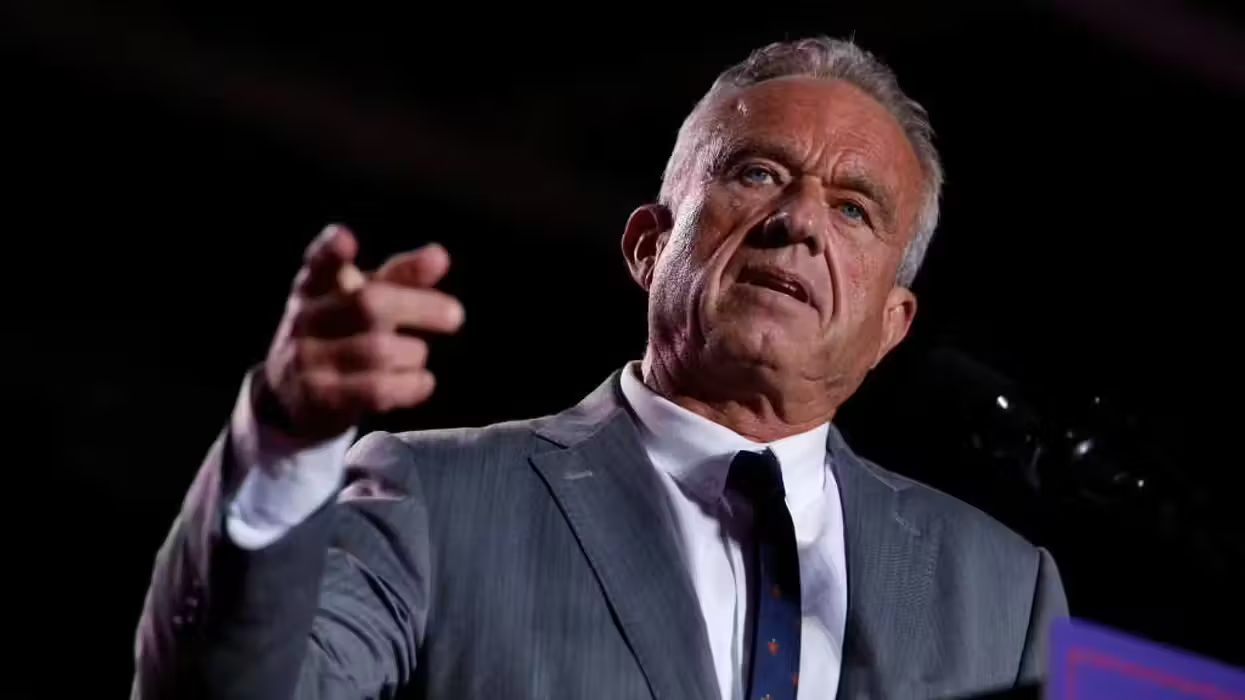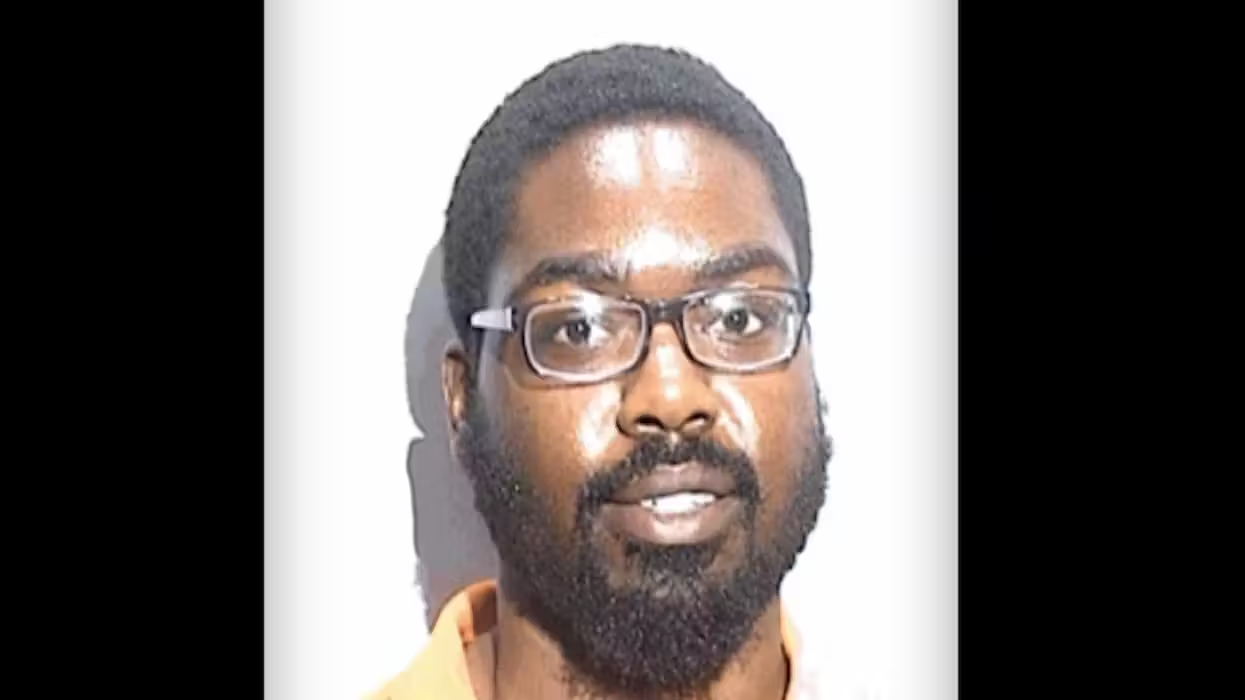© 2026 Blaze Media LLC. All rights reserved.
"How does one browse sensitive subjects without being tracked via cookies?"

Most everyone already knows when you search for things on the Web, advertisers are picking up on that and quickly turning data around into marketing to attract you. As soon you search "sterling silver necklace" for mom's birthday, lo and behold, the next website you go to -- completely unrelated to the necklace -- has ads from Overstock.com featuring none other than potential necklaces you may be interested in.
(Related: FTC privacy report calls for 'do not track' and data broker disclosure)
This may or may not bother you, but as CNET points out, there are times when you may not want more, shall we say, sensitive searches resulting in ads. The tech blog was recently asked "How does one browse sensitive subjects without being tracked via cookies?"
It is possible. CNET describes this as "private mode," which is available on most Web browsers:
- In Firefox it's called "Private Browsing."
- There's an Incognito mode extension for Chrome. This article tells you how to switch any tab to Incognito with one click and here's information for using Incognito for specific sites.
- Internet Explorer has an InPrivate browsing feature, as well as offers a way for people to selectively block sites from tracking.
- Apple has had private browsing since OS X Lion.
But even this won't completely stop ads. According to CNET, there are further "do not track" measures that can be used, including Abine's Do Not Track browser add-on and AVG's Do Not Track, which lets you customize what you're blocking.
Hot Spot Shield hides IP addresses, which can be used to associate data with other information a particular website may already know about you, even if cookies have been disabled. IP addresses are often what Internet service providers are asked for by law enforcement for investigations.
For those who are what CNET calls "hard core," there is Tor Project, which offers completely anonymous browsing over encrypted channels. This, CNET acknowledges, could be a little "overkill" for the average user but you won't see any ads corresponding with your recent searches here.
Update: A Blaze reader called up another search engine that doesn't record IP addresses: StartPage. There are many options out there and we can't name them all, but this is a good start. Read more about StartPage in this Digital Trends review here.
This story has been updated since its original posting.
Want to leave a tip?
We answer to you. Help keep our content free of advertisers and big tech censorship by leaving a tip today.
Want to join the conversation?
Already a subscriber?
more stories
Sign up for the Blaze newsletter
By signing up, you agree to our Privacy Policy and Terms of Use, and agree to receive content that may sometimes include advertisements. You may opt out at any time.
Related Content
© 2026 Blaze Media LLC. All rights reserved.
Get the stories that matter most delivered directly to your inbox.
By signing up, you agree to our Privacy Policy and Terms of Use, and agree to receive content that may sometimes include advertisements. You may opt out at any time.