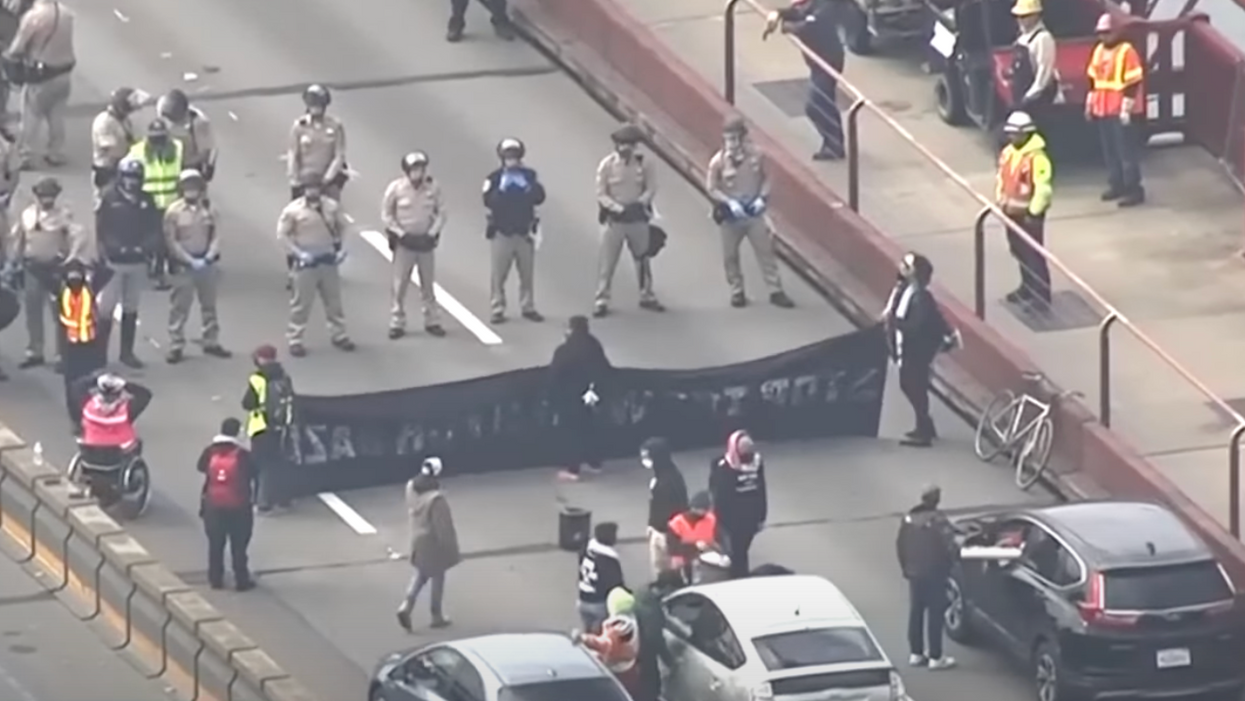© 2024 Blaze Media LLC. All rights reserved.
Whatever You Do, Do Not Type This on Your Mac OS X If You Want It to Work
February 05, 2013
Apparently typing "File:///" (minus the quote marks) on a Mac running on the Mountain Lion operating system will crash your computer.
According to Open Radar, the capital F is an important factor and by the time you hit the third "/", down everything goes.
One commenter on the community bug report stated they tried filing a report about the issue with Crash Reporter UI but just typing it in there cause Crash Reporter to go down itself. This means that people running on OS X can't even report the issue.
Gizmodo tried it out on a MacBook running on the 10.7.1 operation system and found the issue doesn't occur there, indicating it's likely just a Mountain Lion issue. MacRumors tested the bug further and found that the final character in the 8-character string doesn't even need to be a forward slash. It stated that almost any character after "File://" will cause everything to crash. Interestingly, MacRumors also found that typing speed seems to be a factor as well.
"[L]eaving a brief pause between typing // and the next character will prevent the crash from occurring," MacRumors stated.
Mac OS X users, now you know.
Featured image Shutterstock.com.
Want to leave a tip?
We answer to you. Help keep our content free of advertisers and big tech censorship by leaving a tip today.
Want to join the conversation?
Already a subscriber?
more stories
Sign up for the Blaze newsletter
By signing up, you agree to our Privacy Policy and Terms of Use, and agree to receive content that may sometimes include advertisements. You may opt out at any time.
© 2024 Blaze Media LLC. All rights reserved.
Get the stories that matter most delivered directly to your inbox.
By signing up, you agree to our Privacy Policy and Terms of Use, and agree to receive content that may sometimes include advertisements. You may opt out at any time.