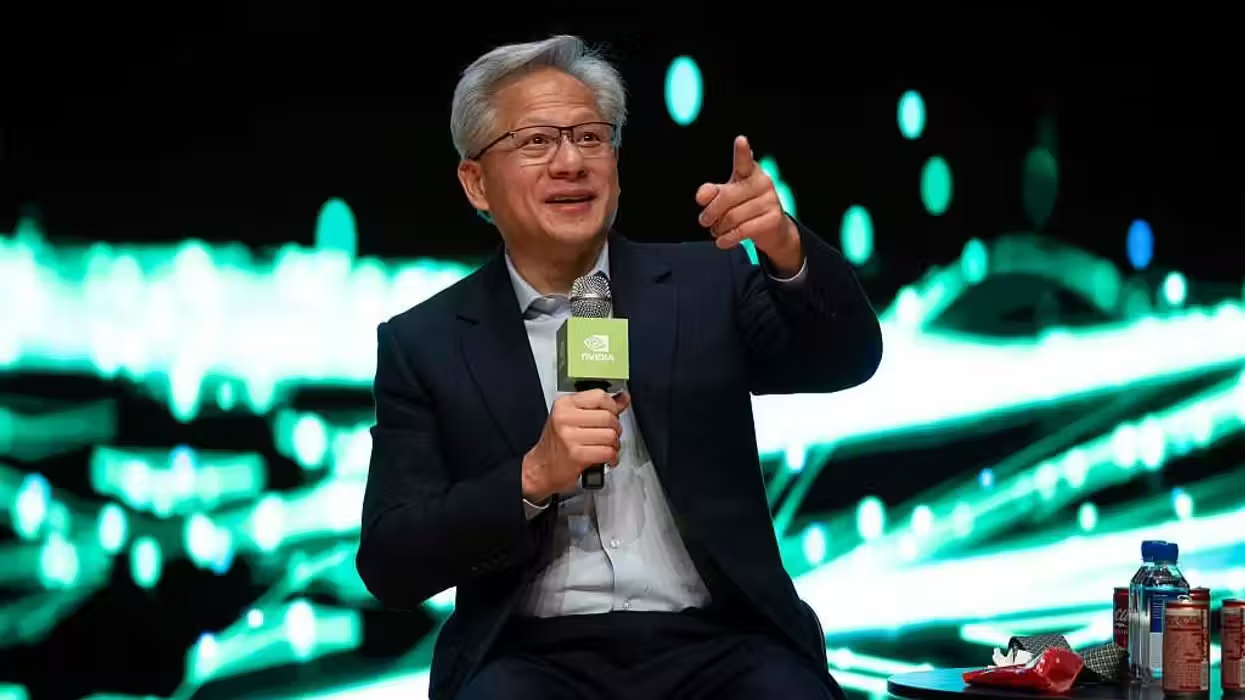© 2025 Blaze Media LLC. All rights reserved.
"...we aim not to show sexually-explicit results unless a user is specifically searching for them."
Have you ever searched for what you thought was an innocent term on Google and received adult images in return? Well, you that's now less likely. Users on the popular forum Reddit have been discussing a move made by Google Wednesday that has made it harder to find pornographic images.
In the thread some Reddit users have objected to the more strict Google filter, saying "You can take away our privacy, but if you mess with porn, the Internet is going to be MAD" and "Back the porn!"
CNET explained that Google's image search algorithm has been updated to make it more difficult to find adult photos, whether you were searching for them or not. Here's what a Google representative told the tech website:
"We are not censoring any adult content, and want to show users exactly what they are looking for -- but we aim not to show sexually-explicit results unless a user is specifically searching for them. We use algorithms to select the most relevant results for a given query. If you're looking for adult content, you can find it without having to change the default setting -- you just may need to be more explicit in your query if your search terms are potentially ambiguous. The image search settings now work the same way as in Web search."
The Reddit commenter Seicair wrote, for example, a search for "naked redhead" resulted a pop-up that asked if the user wished for explicit images to be filtered out. Selecting "no," the user was still able to call up the pornographic photos.
"Used to be, searching for various gem names (Opal, Ruby, Pearl, etc.,) got you a bunch of naked pictures with safesearch off," Seicair wrote on the site. "Then they did something so that now you get gems, which you were probably looking for anyway. Now, they just want to make sure you want porn." Those looking for pornographic images might encounter this message from Google before their search results are returned. (Image: The Next Web)
Those looking for pornographic images might encounter this message from Google before their search results are returned. (Image: The Next Web)
Learn more about Google's feature in this video:
- Visit the Search Preferences page.
- In the SafeSearch Filtering section, click the checkbox to filter sexually explicit video and images from Google Search result pages, as well as results that might link to explicit content. If you choose to leave it unchecked, we will provide the most relevant results for your query and may serve explicit content when you search for it.
- Click Save Preferences at the bottom of the page when you're done setting your preferences.
According to The Next Web, even with SafeSearch off, still will have a harder time finding explicit images. It notes that the pornographic results are technically returned, but SafeSearch has to be disabled first.
Featured image via Shutterstock.com.
(H/T: GeekOSystem)
Want to leave a tip?
We answer to you. Help keep our content free of advertisers and big tech censorship by leaving a tip today.
Want to join the conversation?
Already a subscriber?
more stories
Sign up for the Blaze newsletter
By signing up, you agree to our Privacy Policy and Terms of Use, and agree to receive content that may sometimes include advertisements. You may opt out at any time.
Related Content
© 2025 Blaze Media LLC. All rights reserved.
Get the stories that matter most delivered directly to your inbox.
By signing up, you agree to our Privacy Policy and Terms of Use, and agree to receive content that may sometimes include advertisements. You may opt out at any time.